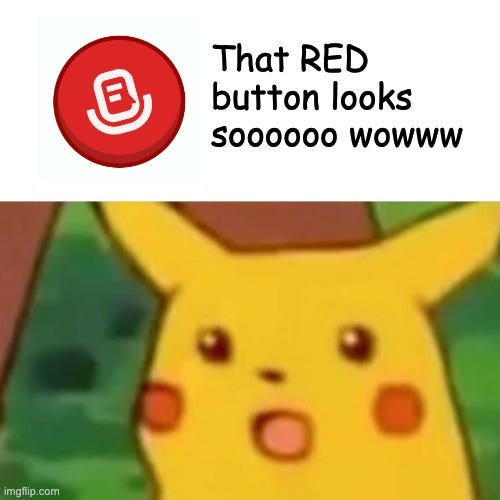How we made $50,000 by building SaaS?
Last Month I posted this on my socials and …
I have countless DMs from people on
How did we make $50k+ with speech to note?
How did we manage to pull this off?
What worked for us?
Since many of you have been asking me about it, I thought of explaining what worked for us apart from marketing strategies in detail from the designer's POV.
Btw, It’s not going to be any marketing strategies or action plans, instead, it’s 3 UX core fundamentals that we follow for every single thing we design at STN.
Let’s get started….
First thing first If you are a designer, founder, developer, or builder and if you are building any product you need to understand
Why does someone will use your product?
When there are so many people creating so many products on the market, understand what your users need. Make it less frictionless for your users so that it’s easier for them to use.
That’s what Hick’s law says: “The fewer options, the better for the users.”
Have you seen this BIG RED record button? The moment you open STN…
We gave this recording button right away on the main screen because our primary goal was to make it easier for users to hit that record button.
We made sure
To keep our flagship record button straight on the user’s face
That it isn’t messed up with a lot of choices around
Even when you log into your account the first thing you will see is this recording button..
We simplified the choices because we want our users to HIT THAT BIG RED RECORD button ASAP.
That’s where the magic happens at Speech to Note.
And by doing this we reduced the cognitive load on the users…
Now you might be wondering wtf is cognitive load now? Well, Hick’s law has one cousin too 😂 known as cognitive load and both go together everywhere…
To ensure that we are following them both we need to make sure that we are not overwhelming our users with a lot of steps or options for performing a simple operation.
For example :
Instead of asking users to select different options while recording we start the recording right away and users can adjust accordingly if they want any changes.
Once they have completed the recording they are redirected to the Notes page..
In short:
The user only has to take one step to complete that KEY ACTION. It's step 1 and boom!
Also, make sure those steps aren't surrounded by too many distractions.
This reduces the mental load on users and easier for them to use. There will inevitably be tradeoffs, but in Speech to Note, no one can replace that Red Record button not even me.
I’m sure you have heard this quote everywhere “Customer is King” and you need to treat them like king 👑
So it becomes important to communicate to your customers aka users properly if anything is going to affect their services.
That’s when Don Norman’s Law of Error comes into the picture.
It says that your application will have errors and you better make some effort to inform your users PROPERLY.
Yes, PROPERLY.
Remember those “Something Went Wrong” On any website or App
It’s irritating because you don’t know the exact reason what went wrong, either it was from my end or from the company’s end.
For the longest time, we did the same thing.
Our recording is error-prone as we are a web app and mishaps can happen if the network decides to drop and sometimes you might have covered the mic accidentally and the app didn’t hear a thing.
Guess what we did to handle both of those scenarios
Something went wrong 😒.
Until we got feedback and we decided to do it PROPERLY
Now we are providing transparent and detailed error messages which talk about the exact issues. The issue might be
Network Problem
Tab switching disruptions
Mic is not working
If you know it and your application has that piece of code which lets it know about the issue, then please take steps to translate that jargon for users.
I know all of this may sound silly but it’s important to let them know.
And this did make our users go from “OK, I get it, I will try again” with a little less frustration.
Well, the work doesn’t stop here and we are continuously working on enhancing the user experience to make it even more better for our users.
If want to see all those UX fundamentals in action, Plugin to STN
Click here, here and here, and Experience Speech to Note yourself!
Feel free to get in touch with me if you have any ideas, feedback or feelings 😉
Thanks for reading, and keep designing with purpose!
If you liked the “reading experience” please share this with a friend. It would mean the world to me❤️
__________________________________
Before we say the final goodbye to today’s topic, here are 5 Interesting things I came across last week 👇
How a Talk Begins by Austin Kelon
The Design of Everyday Things by Don Norman
One cold email can change your life - Sahil Bloom
Nikita Bier’s on winning at consumer apps - Lenny’s Podcast